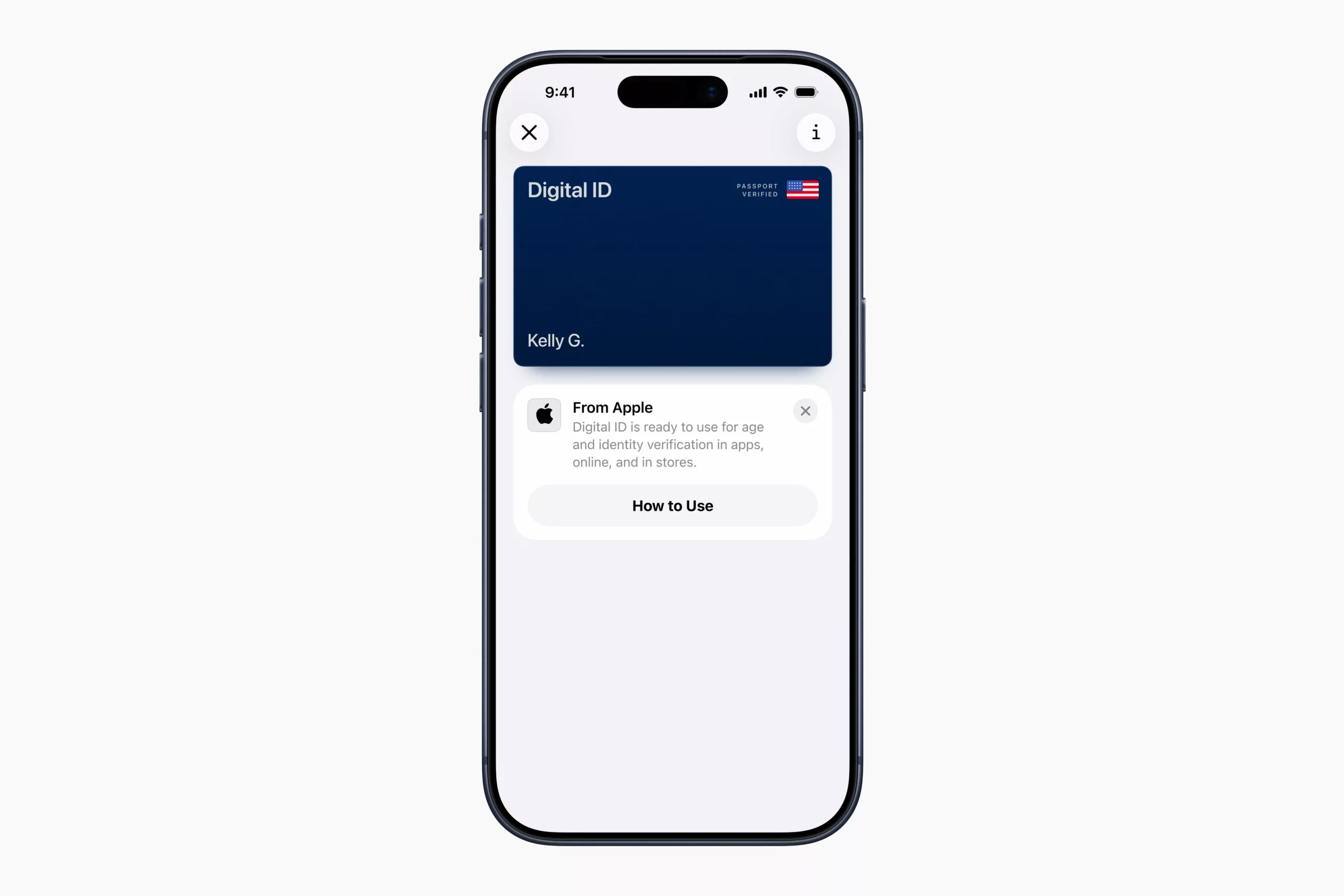Apple Introduces Digital ID: Your Passport in Your Pocket
Apple has taken a significant step in digital identification with the launch of its new feature, Digital ID, which allows users to digitize their passports. This innovative feature, available starting Wednesday, enables you to securely store your passport information directly in your iPhone’s Wallet app.
With Digital ID, travelers can now use their digital passports as a form of identification at over 250 airports across the United States, streamlining the process of passing through Transportation Security Administration (TSA) checkpoints. This marks a major expansion of Apple’s digital identification capabilities, which previously allowed residents in 12 states and Puerto Rico to add their driver’s licenses and other identity cards to their Apple Wallets.
For anyone holding a U.S. passport, the process is straightforward. You can easily store your passport information on your iPhone and even share it with a paired Apple Watch. When you arrive at the TSA checkpoint, simply tap your iPhone to present your Digital ID and authenticate your identity using Face ID or Touch ID. You can still keep your physical passport in your wallet for other necessary situations.
One of the key advantages of using Digital ID is that it satisfies the Real ID requirement, which is essential for air travel and other identification purposes. However, it’s important to note that Digital ID is not a complete replacement for your physical passport just yet. Travelers will still need to present their actual passport at immigration and other locations where it is legally required. Currently, the primary function of Digital ID is to facilitate a smoother experience at TSA checkpoints.
In an exclusive interview, Jennifer Bailey, Apple’s vice president of Apple Pay and Apple Wallet, shared insights into the future of Digital ID. She indicated that Apple has several additional use cases planned, aiming to expand the functionality of Digital ID beyond just airport security. Potential applications could include using your digital passport for rental car agreements, hotel check-ins, and age verification at bars.
Bailey emphasized Apple’s commitment to creating a standard for digital identification that could eventually allow for border crossings with Digital ID. This vision reflects Apple’s ambition to revolutionize how we manage and present our identity in various situations.
To create your Digital ID, ensure your iPhone is updated to iOS 26.1. Open the Wallet app, tap the “+” icon, and scroll to ID Cards. Follow the prompts to add your U.S. passport, completing a few simple verification steps to save your Digital ID to your device.
Rest assured, your Digital ID data is encrypted, and your passport information will be stored exclusively on your device. Apple does not have access to the details of when or where you present your ID, ensuring your privacy is maintained.
As the digital landscape continues to evolve, Apple’s Digital ID represents a significant advancement in how we manage identification. For travelers in the United States, this feature not only enhances convenience but also aligns with a growing trend toward digital solutions in everyday life. With the potential for future applications, Digital ID could become an integral part of your travel experience, making it easier and more efficient to navigate the world.